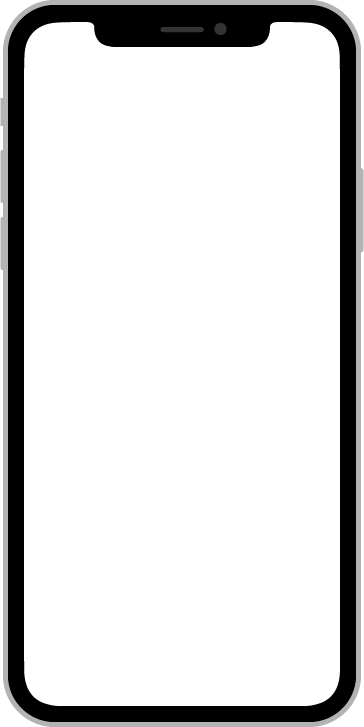参数
| 参数 | 说明 | 类型 | 可选值 | 默认值 |
|---|
| modelValue / v-model | 绑定值 | boolean | | |
| title | 标题 | string | | |
| scrollerHeight | 滚动高度 | number | | |
| scrollerMaxHeight | 最大滚动高度 | number | | 600 |
| options | 选项列表 | array | | |
| multiple | 是否多选 | boolean | | |
| showPicker | 是否显示选择器 | boolean | | true |
| showFooter | 是否显示底部 | boolean | | true |
| required | 是否必填 | boolean | | |
事件
| 事件名称 | 说明 | 回调参数 |
|---|
| change | 绑定值变化时触发的事件 | value |
| confirm | 点确认按钮触发 | |
插槽
| 插槽 | 说明 | 参数 |
|---|
| confirm | 确认按钮 | |
| list | 列表区域 | |
示例
基础用法
<cl-select-popup v-model="v1" title="选择歌曲" :options="list" />
1
多选
<cl-select-popup v-model="v2" multiple title="选择歌曲" :options="list" />
1
必填
<cl-select-popup v-model="v3" required title="选择歌曲" :options="list" />
1
自定义
<cl-select-popup v-model="v4" required title="选择歌曲" :options="list">
<template #item="{ item }"> {{ item }} </template>
<template #default="{ label, value }">
<cl-select-inner round background-color="#f7f7f7">
<cl-text value="你选择了" :size="24" color="info" />
<cl-tag round size="small" :margin="[0, 0, 0, 20]">{{ label }}</cl-tag>
</cl-select-inner>
</template>
</cl-select-popup>
1
2
3
4
5
6
7
8
9
10