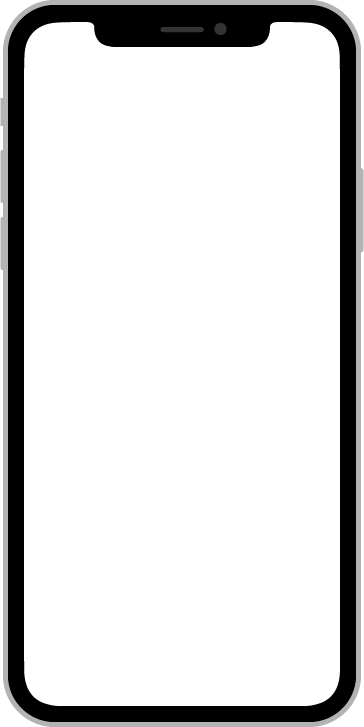干货教程
1、服务端采用 SSE 返回数据
随着 Ai 大模型流行,大模型的生成时间会很长,这时候我们可以采用 SSE 的方式返回数据,这样可以让用户看到生成的进度,下面是一个简单的例子:
服务端
import { CoolController, BaseController } from "@cool-midway/core";
import { Get, Inject } from "@midwayjs/core";
import { Context } from "koa";
import { PluginService } from "../../../plugin/service/info";
import { PassThrough } from "stream";
/**
* 事件流 服务端主动推送
*/
@CoolController()
export class OpenDemoSSEController extends BaseController {
@Inject()
ctx: Context;
@Inject()
pluginService: PluginService;
@Get("/call", { summary: "事件流 服务端主动推送" })
async call() {
// 设置响应头
this.ctx.set("Content-Type", "text/event-stream");
this.ctx.set("Cache-Control", "no-cache");
this.ctx.set("Connection", "keep-alive");
const stream = new PassThrough();
// 发送数据
const send = (data: any) => {
stream.write(`data: ${JSON.stringify(data)}\n\n`);
};
// 获取插件实例
const instance = await this.pluginService.getInstance("ollama");
// 调用chat
const messages = [
{ role: "system", content: "你叫小酷,是个编程助手" },
{ role: "user", content: "用js写个Hello World" }
];
instance.chat(messages, { stream: true }, (res) => {
send(res);
if (res.isEnd) {
this.ctx.res.end();
}
});
this.ctx.status = 200;
this.ctx.body = stream;
}
}
客户端
const axios = require("axios");
const url = "http://127.0.0.1:8001/open/demo/sse/call";
const eventSource = axios.get(url, {
responseType: "stream"
});
eventSource.then((response) => {
// 收到消息
response.data.on("data", (event) => {
console.log("Message received:", event.toString());
});
// 发送结束
response.data.on("end", () => {
console.log("Connection closed");
});
});